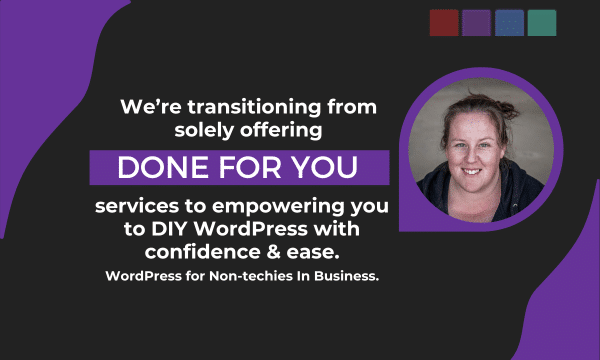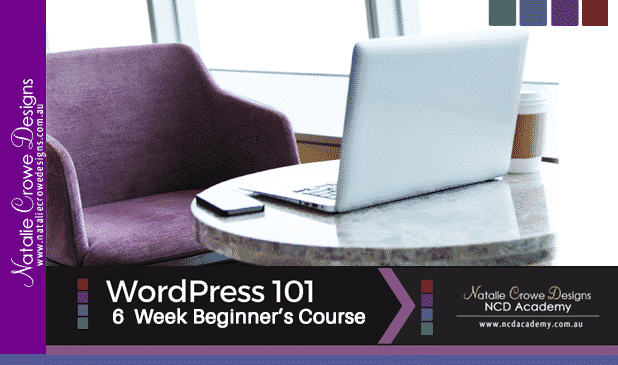Have An Existing VistaPrint website?
After being approached by several clients in the last few weeks we’ve been researching the best way to solve the following situation:
“Hi Nat, I have an existing website that I setup with vistaprint. I’ve got and email address using the website address (domain) in addition having the website address on all of my business cards and advertising material, so I really don’t want to lose the website address, but I am not happy with my website. What other options do I have? is it easier just to start a new website? Thanks Mel ”
There are a few options:
Starting from Scratch.
You can get a brand new 5 page information website for $600 including:
– Purchase and Setup of a new website address (Domain),
– Website Hosting & Editing Software for 12 months (Online Storage for files related to your website and an interface to edit your website)
– Custom designed layout to suit your business (overall appearance of your website)
– 5 webpages e.g Homepage, About Us, [Custom page 1], [Custom page 2], Contact Us
– basic contact form (your prospective customers can fill in online for that send enquiries directly to your designated email address)
– basic search engine optimisation (help your business get found on the search engines)
– and the ability to edit your site yourself
– and a how to Tutorial on using the system
We also offer email hosting for $60 a year ($5 a month)
you’ll get a
webmail access and ability to set your email on your phone, or computer
via most common email programs.
Requesting VISTA PRINT release your domain name (website address).
We recently contact vista print with the following email:
” How would I go about transferring my domain to another service provider? I have branded my business including my cards with the domain registered with Vista Print but would like to use my domain with an alternative service Kind Regards Nat ”
Vista Print Reply today:
We have received your request
to transfer your domain name you have registered with Vistaprint to another
registrar. Vistaprint can release the domain to you, but you must transfer the
domain to a new registrar. The transfer deadline is the anniversary date of when
you signed up for it on.
Please read the information below. If you would like to release the domain to
you, please send a confirmation email and we will add your Domain Transfer
Package to your Shopping Cart. Releasing the domain will not cancel your current
website or business email address. To cancel go to My Services, then Account
Information and follow the self-cancellation path.
The domain registry requires that your domain name has been registered for at
least 60 days before you can transfer it to another registrar. This is industry
protocol, not a Vistaprint requirement.
The general process is as follows:
- Release Payment: Pay an administrative fee to release the domain name from
Vistaprint. The cost is $29.99. You are purchasing the right to the name, not
the registration. - Email Instructions: Once we process your payment for the release, you will
receive an email with a user name and password for OpenSRS and transfer
instructions. The following are the two main steps to transfer the domain. - Opensrs:
- Contact Information: Go to https://manage.opensrs.net and update your
contact records using the user name and password in the email you received from
Vistaprint. Make sure to update all contact types (Administrative, Technical,
and Billing). Vistaprint will remain the Organization Contact until the domain
is completely transferred. All email communication from Opensrs will be sent to
the person listed as the Administrative Contact. - Unlock Domain: Go to Domain Locking and make sure domain locking is
disabled. - Authorization Code / EPP code: For com, .net, .org, .info, and .us domain
names, you will need a code for the new registrar. It can be found under Domain
Extras.
Additional Instructions: Follow any other instructions sent to you
by email from OpenSRS.
- Contact Information: Go to https://manage.opensrs.net and update your
- Transfer to New Registrar:
- Contact Information: If you haven’t done so already, sign up for a new
registrar and domain transfer at the registrar’s website. - Nameserver Information: Get the nameserver information for the new registrar
and go back to OpenSRS and enter it under Manage Name Servers. - Additional Instructions: Follow any additional instructions they send by
email.
- Contact Information: If you haven’t done so already, sign up for a new
Transfer the domain to your new registrar as soon as possible. If you don’t
transfer before the domain expires on the anniversary date when you signed up
for it on , your domain will become inactive and you’ll have 30 days after the
expiration to complete the transfer process before your domain name goes back
into the pool where another person can take it.
We hope you find this information helpful. Please feel free to contact us if
you have any further questions.