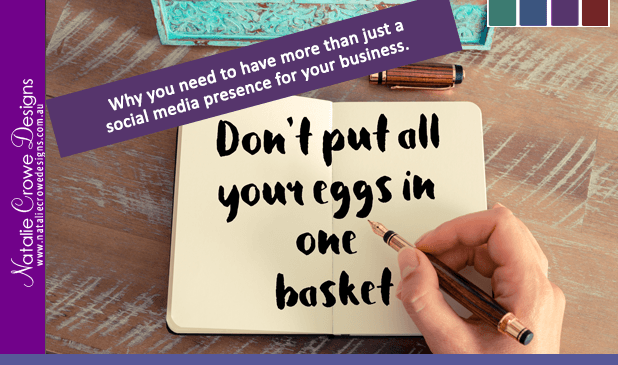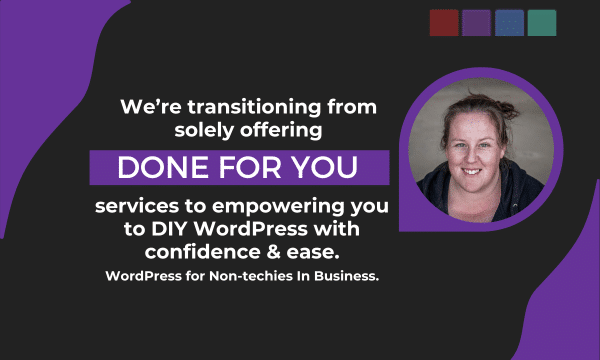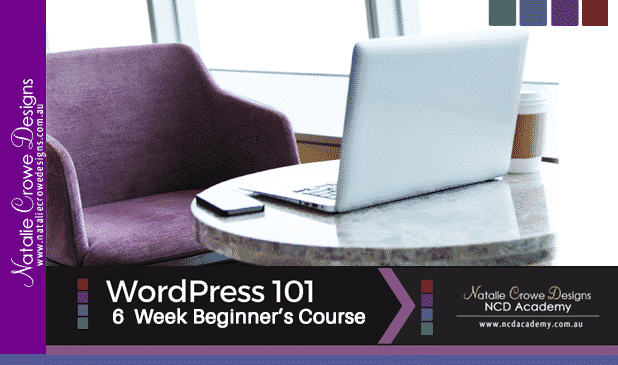Basic Overview of Skype Consultations Setup

Before our session via SKYPE
JUMP TO : Downloading Skype | Installation / Setup an account | Logging into your account & connecting.
General Overview:
As your website designer and business mentoring here in Australia, I’ve found the most efficient way to offer my knowledge and experience is to connect with my clients via an online video and call program. After testing a few different services, we found that Skype was going to be a long term cost effective solution. Skype is FREE to setup an account and use, and would mean we’d be able to continue supporting our clients post completion of their website with technical support and website help. It also meant that we were no longer limited to local business services and we’re not working with clients world wide and have taken on twice as many clients as of 2015.
I’ve completed a dedicated page for SKYPE MENTORING which you can find out more about the type of things we’d cover during a session and more details about pricing. However, as general rule of thumb Skype Consultations / Skype Mentoring is $80/hr or if you’re looking to meet more frequently we can tailor packages to suit your requirements. However let’s dive right in and overview what we’ll be covering in this post.
This post specifically covers the basic installation and setup of Skype on your computer. Whilst the installation process is virtually the same for any device, we recommend installing on your computer / laptop as it makes it easier to connect and creates consistency with training materials etc. Windows PC is my personal preference however I do have Apple Devices which I can make reference for you should you rather apple.
DOWNLOADING SKYPE SOFTWARE:
We’ll need to install the software on the computer so we can connect.
To download the software and get started
- Go to https://www.skype.com/en/get-skype/
- Click the “blue” download button – usually says something like “Get Skype for Windows”
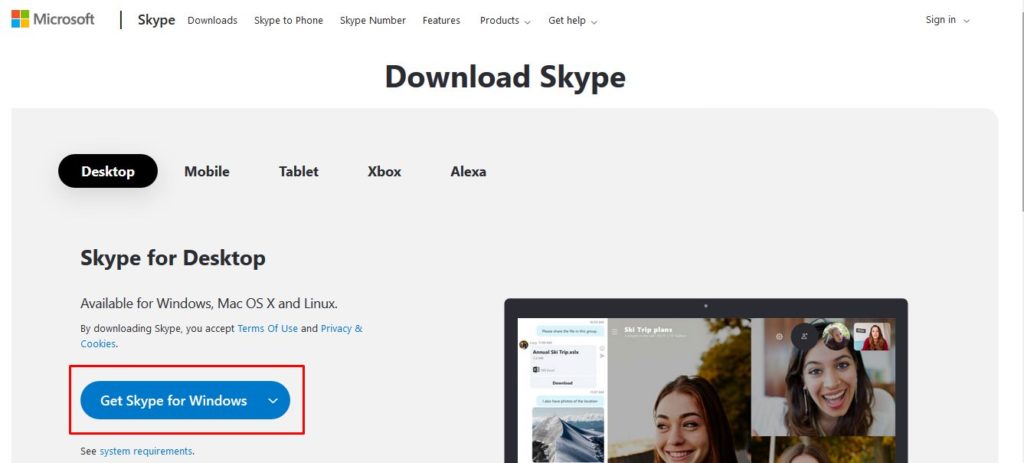
- Follow the prompts to download the installation file to your computer
Normally it will ask you to save the file like this:
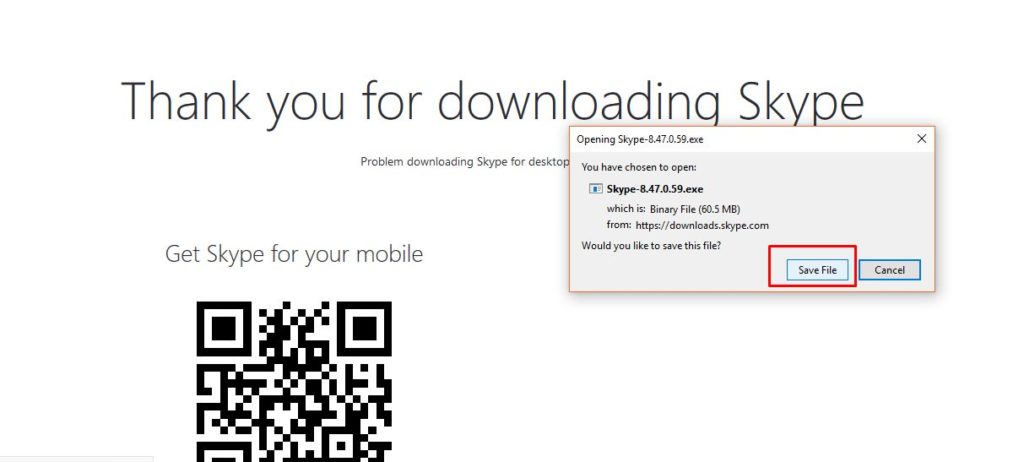
- Once the file is downloaded, you’ll need to run the installation. Generally you’ll get a notification the file has finished downloading or you can just go to your Downloads Folder and fine the new file. This is usually done by double clicking the file on your computer and follow the prompts to get the program installed.
INSTALLATION / SETTING UP A SKYPE ACCOUNT:
We’ll need to create a skype account. You can do this using a Microsoft Account or using any email. If you’ve already got a Skype account, you can skip this section and go straight to logging in.
After you’ve installed the software it’ll give you the option to signup for an account. However I’ve found it’s just easier to go and setup the account via the website.
To setup an account:
- Got to https://go.skype.com/signup
- I prefer using email address rather than your phone number for logging in.
So if you click “Use your email instead” and follow the prompts.
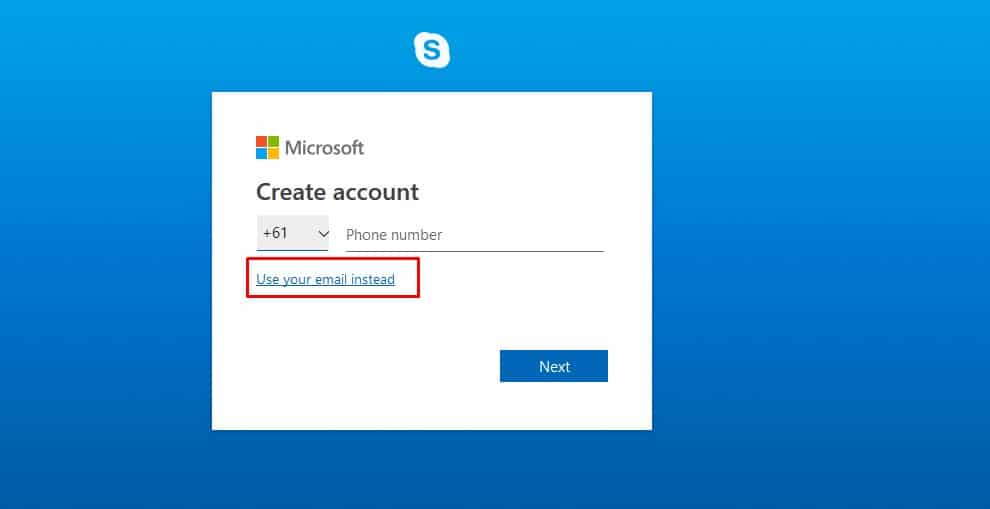
- You’ll answer some questions and configure setup a username and a password.
Which you’ll use to login to the Skype Software
LOGGING TO SKYPE & Connecting with Natalie Crowe Designs:
Once you’ve installed the software it’s a matter of double clicking the icon on your desktop to open the program. It’ll then ask you for login details.
Type in your login information and it’ll connect.
The last step here is you’ll either search for NatalieCroweDesigns or let me know what email address you used and I’ll look you up and connect with you.

* Prices are in Australian Dollars and subject to change.
Looking for help with your website? | Web Design Australia
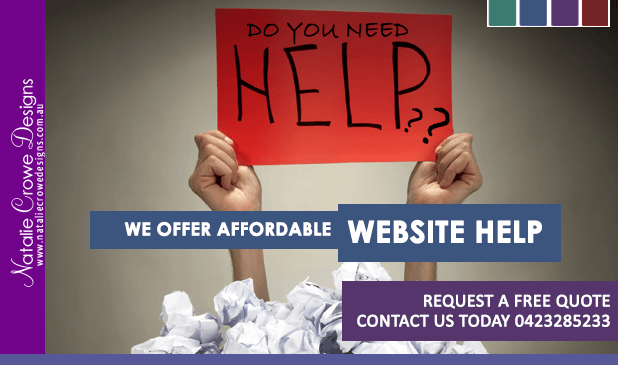
Web Design Australia | Looking for help with your website?
Natalie Crowe Designs offers affordable website help.
Struggling with your website? Natalie Crowe Designs is a website design company australia offering affordable website package pricing and down to earth business mentoring.
We are based in the Hunter Valley near Cessnock, Maitland, Singleton and Newcastle and work with clients all over the world.
We primarily work with WordPress Websites however have 11 years experience working with a range of systems and would be happy to offer assistance regarding any website issues you may be having.
We tailor packages to your requirements, this could include:
- WordPress Website Maintenance – Backing up your website and completing routine updates to core WordPress, plugins and themes
- Content Changes and Content Writing
- Search Engine Optimisation – basically getting you in front of the right people at the right time, whether that be local listings, accessing a page on your website or social media
- Social Media Management – primary Google My Business & Facebook
- Skype Business Mentoring: General Business Mentoring from getting clear on your ideas and what you’re wanting to achieve through to general business management and clarifying your vision and strategies.
Tell me a little bit more about Skype Business Mentoring:
Skype business mentoring uses the online tool that makes meetings a breeze. You can meet with me in the comfort of your own home at a time that’s suitable for you to discuss things that matter to you. The Skype program itself is used to make voice and video calls, send files – one of the major functionalities I adore – is the”share screen” for training purposes. Best of All Skype is free to use. You’ll simply download the Skype application from Skype.com and install it on your device – (ideally your computer) however it does run on other smaller handheld devices like your mobile phone. You’ll then either create a free account or login to an existing account and connect with us by searching for “NatalieCroweDesigns” or providing your details and we’ll connect with you.
Skype Business Mentoring is a lot more flexible and cost effective as we no longer have to charge for travel and it means we can meet with more clients either during the day or evening depending on your requirements.
Skype mentoring allows us to go through content more thoroughly, you can connect with me and discuss your ideas, obstacles you’re having and how to overcome them. We also provide online training one on one and can offer website help troubleshooting problems or addressing issues. A great example could be around using the “share screen” functionality which allows you to actually show me first hand what is happening for you and allows me to offer assistance. Perhaps you’re getting an error message on your website or even just on your computer. I can work with you to address the issue.
My primary focus here is to help you with your websites and business. If I can be of any assistance, feel free to send an enquiry via our request a quote page or contact us today on 0423285233
5 ways a website can help your business

Websites! Websites! Websites!
Being a web designer in Australia for over a decade, I love that I can combine my passion for helping business owners, together with my years of experience, skills and knowledge, to help demystify the challenges of marketing and growing your business presence online. There are so many benefits of having a website. But here are my top 5 ways a website can help your business
A website is a home for your business on the internet. Your website is used to provide information to potential customers about what you do and what you have to offer them.
As a foundation you’re going to want to look at:
- your primary goal for your website is?
- what are you trying to achieve and
- the type of information you need to make available for prospects to help them purchase from you?

Benefits of having a website
– 5 ways a website can help your business:
Whether you have a bricks and mortar business or you’re selling a service or products online, you may want to :
- Have more clients to walk through your door?
- Educate your customers – offering information to learn about what you offer and the benefits of your products or services?
- Encourage prospects to book a service or order products or services online.
- Start a conversation with them, whether they enquire through an email or to pick up the phone and give you a call.
- Keep in touch with them more frequently.
All of these things are taken into consideration as to your primary goals for your website.
Your websites can help get more foot traffic for Bricks and Mortar Business:
For bricks and mortar businesses, making sure your address and map locations are in a predominant spot on every page of your website will be important.
You can include images of relevant maps or add in an interactive map. From sites like https://www.google.com/maps or https://www.bing.com/maps and you can also list your business on local listing websites – many of these are free to do so.
Using your website as an education tool for your business:
Your website can be such a great education tool. Specifically when educating your prospects on the type of products and services you offer and the benefits of those products you may look to setup things like:
- FAQs – Frequently Asked Questions page,
- Photo Gallery or slideshow page; before and after photos, video content – as simple a quick video of before and after completion.
- Testimonials or reviews – in some cases you can embed various review from other sites within your testimonials page, for example Google Reviews, Tripadvisor etc, or simply including a screenshot as a image could very well achieve this. Your aim is to demonstrate credibility and share experience of others working with you .
Whilst these might seem like simple additions these will all help give your prospects an overview of your offerings.
Online Shop websites and custom ordering online a breeze.
In terms of allowing prospects to order or book online there are a variety of options available to you.
- Online Shops or eCommerce websites – You could integrate an online shop ( ecommerce) section into your website for multiple products or services or simply offer a basic PayPal button to allow one time payments for a service.
- Simple Online Order Forms – optionally accepting payment online – Alternatively could offer a simple online enquiry form to allow them to submit their order and offer the ability to pay on collection , pay by PayPal invoice or one of the other more readily available payment options.
Websites are GREAT for starting conversations with your prospects.
With your website you can easily integrate options for your prospects to start a conversation with you. Something as simple as a contact form or even listing your phone number with a “Click To Call” link so that prospects using their mobile phones can call you by click your number – For example 0423 285 233 – If you click this link via your phone it will show Natalie Crowe Designs phone number up on the call screen of your phone to which you can then get in contact with me directly.

Communication – Websites can help you keep in touch more frequently:
As a part of your website,you could look at a number of different ways to keep in touch more frequently, you can allow users to sign up for a mailing list to send out regular emails using tools like Mailchimp or Aweber and connect with your social media pages such as Facebook, Instagram and Google Business.
In summary, your website can provide a multitude of ways to help your business get found, educate your clients or prospects and keep in touch.
Here at Natalie Crowe Designs ( Website Design Hunter Valley, Australia) we offer a one stop shop for business owners – looking to get a website or interested in improving their existing website. We offer affordable website help & business mentoring online via Skype.
We’re your friends in the business who genuinely want to see you succeed!
Contact Us Today to discuss your options or to request a FREE Quote.
Taking a look at January 2019 | Website Design Australia
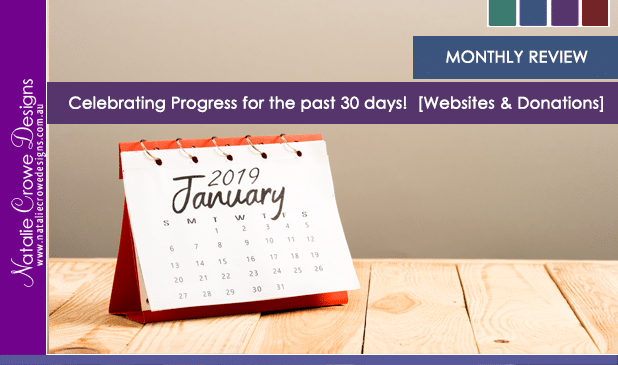
Whilst we’ve only been in the office since the 3rd of January, we’ve been working with a number of clients to get their websites ready for launch. This month we’ve just launched three new websites. These include:
- Rebrand and migration of the 2019 website for Andrie Designs
- New development for Richmond Vale Railway Museum
- New development launch for NSW Street Rod Committee
Screenshots of the homepages of those sites below:
Andrie Designs – Detailed sewing patters for professional results:
NSW Street Rod Committee – Supporting Rodding for 40 Years:
Richmond Vale Railway Museum – Preserving the railway & mining heritage J & A Brown and the Hunter Valley
Contributions to the community:
$1000 Donation to Richmond Vale Railway Museum – coming February 2019
Each year Natalie Crowe Designs supports a number of worthy local causes with donations of time and funds. Much like the past 10 years, we’ve shared our skillset and contributed to supporting the Hunter Valley. This year 2019 we’ve jumped right in and put our money where our mouth is. We ARE here to help!
We’ve contributed $1000 donation to Richmond Vale Railway Museum with the cheque for $1000 being drawn at the end of January and to be presented to the Railway Museum expected in early February.
Aspect Paver Sponsorship:
Whilst Natalie Crowe Designs is already a Strive For Autism Committee member, Natalie Crowe Designs has jumped on the bandwagon to help support the Autism Spectrum Australia – with paver sponsorship going towards Hunter First Autism Specific High School. We’re proud to have been a part of this process and provided contribution to a much needed resource in our community.

We’re your friends in the business who genuinely want to see you succeed! Contact Us Today to discuss your options or to request a FREE Quote.
We’re back in the office full time as of 30th January! | Small Business Website Australia

BACK TO SCHOOL – MEANS YAY!!!!
We’re back to work full time!
With the end of January coming to a close, we’ve been tying off the loose ends of what has been an exceptionally busy January developing website for clients in the Hunter Valley, Australia.
Although much humor came from conversations through-out social media – with many of our clients and members of the Facebook groups we’re a part of – calling for January to be dubbed “Free Trial Month” for 2019.
It seems there are quite a few of our fellow work at home parents; particularly here in Australia with the 6 weeks Christmas Holidays, feeling the pinch of change of routine, others just haven’t quite managed to get started or build moment.
Natalie Crowe Designs on the other hand – has been quite the opposite! With NSW School Holidays finishing up tomorrow; 30th of January, and our not so little bundle of joy heading back to school, we step into an another amazing opportunity to help as many clients as possible with their websites and strengthen the support and presence our clients have, and Natalie Crowe Designs is returning to fulltime work in the office.

So with that in mind we’re letting everyone know we’re taking new clients in as of 1st of February!
- Do you need help with your website?
- Perhaps your website needs a little TLC?
- Natalie Crowe Designs offers affordable website help & mentoring
- Contact Us Today for a FREE quote
We’re your friends in the business who genuinely want to see you succeed! Contact Us Today to discuss your options or to request a FREE Quote.
Another 365 opportunities in 2019.
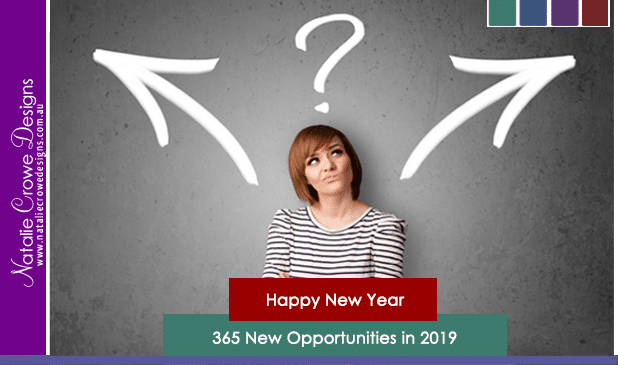
We have another 365 days!
Happy New Years All! Another 365 days to make our dreams and goals
come true. Time to get clear on what you want to achieve and how you’d
like 2019 to look for you.
Write it down…. setting that intent or a general direction – even just for right now… will aid in finding your next steps and guide you to your next right step for you.
So many of my mentor clients get stuck on “not getting it right” or “not seeing how they could possible get to their big goals from where they are today…” the main thing is to get started. What do you want? How can you move closer to that.. even if it’s baby steps, your next right move will appear just in the nick of time.
You’re not locked in!! You can choose and choose again!! So by all means, through-out the year, change direction, grow and evolve, YOU ALWAYS HAVE CHOICE but at least make a start to moving yourself from where you are to where you want to be today…
I too, am on this journey with you, I’ve got some massive goals I’d like to reach and I’ve set milestones to hit to move me towards that this year. Things I’ll be focusing on include:
- producing more websites,
- working with more of you through business mentoring to support and grow your business
- and being more present in our online and offline communities.
As always, I LOVE to hear what you guys are up to and I can’t wait to hear about your plans and progress through-out the year. So feel free to jump onto our Natalie Crowe Designs Facebook Page or visit our Contact Us page for more ways to get in touch.
2019 is going to be another amazing opportunity to move you in the direction you want to be. I plan on making 2019 my best year yet!
If you’re in need of any assistance with your websites or perhaps you’re wanting some additional business mentoring or support feel free to contact us Natalie Crowe Designs via our facebook page or website to book in a Skype Session in regards to your goals and plans for your business.
Have a great week everyone!!!
Ruth Crawley Beauty Therapist Heddon Greta | Hunter Valley & Maitland

Improving a new client’s existing website:
In September this year we had the pleasure of communicating with the lovely Ruth from Ruth Crawley Beauty.
Ruth had contacted us in regards to her existing website wasn’t performing well on the search engines. We took some time to review her situation and see how best we were able to assist her.
We noted that although her site did have some optimisations in place it wasn’t drawing enough attention on the search such as Google & Bing.
Evidence of this was shown when you couldn’t type in any of her service names followed by broader area locations for example the “Hunter Valley” or “Maitland” opposed to her actual suburb of her Beauty Studio Heddon Greta, Heddon Greta is only a short drive from Maitland or the Hunter Valley and Ruth’s business wasn’t coming up.
We started working out the best way to improve the situation. We need to add more content connected to Ruth’s site that the search engines could explore that details more in regards to her services and also helped her strengthen her presence online.

Web Design & Content Strategy:
We decided to implement A BLOG, DEDICATED SERVICE pages and implement some SKYPE MENTORING & TRAINING.
- BLOG – short for Web Log – it’s like an online diary for your business.
Whilst you don’t necessarily have to write your content from a personal “Dear Diary” type scenario. However due to the competitive nature of the beauty industry and the ability to add new content in the form of a blog post, targeted to the type of information that your prospective clients are going to want to read – answering questions they have and demonstrating your wealth of knowledge is truly valuable.- Some of Ruth’s recent blog posts include:
- Dedicated Service Information Pages – Individual pages with dynamic content added
Clients could then easily share that particular service around via the link or even just key in the search engine the name of a product or service and the service area for example if they were looking for Micro Skin Needling Hunter Valley or Microdermabrasion Maitland chances are these dedicated pages are more likely to show up.
- Business Mentoring & Training via SKYPE
Although Ruth is only a short drive away from my office in Abermain, the convenient of being able to jump on an program on our computers or phones and have a quick chat, video call, share files and my favourite feature – share screen we’re able to do so much more. Share Screen allows you to connect with a Skype user and they allow you to view their screen or you can share yours. We used this amazing tool during training or to walk you through how to address an issue – ie completing a tasks you’ve not done before or solving problems that are coming up for you. It makes it 100% easier, more cost effective and the turn around time is cut down to a 1/4.Ie Ruth needed to know how to do a particular task or reiterate something we’d discussed in our last mentoring session, we quickly connected via Skype and I was able to walk her through the process. It’s pure genius! And I LOVE the feature.

You can find out more about Ruth and her services via her website or visit her on FACEBOOK
Ruth Crawley Beauty Studio provides professional beauty services for the Hunter Valley including Heddon Greta, Maitland, Cessnock and Kurri Kurri.
These services include: Micro Skin Needling, Microdermabrasion, IPL Hair Removal, LED Skin Healing, Manicure & Pedicure, Oxygen Therapy, Spray Tans Services, Facial Therapy, Waxing Services & Peel Treatments
Salon hours:
By appointment only.
Thursday, Friday & Saturday.
Late appointments are available Tuesday and Thursday evenings.
EFTPOS is available.
For appointments phone:
0438 279 099.
3 Top Tips for getting UNSTUCK
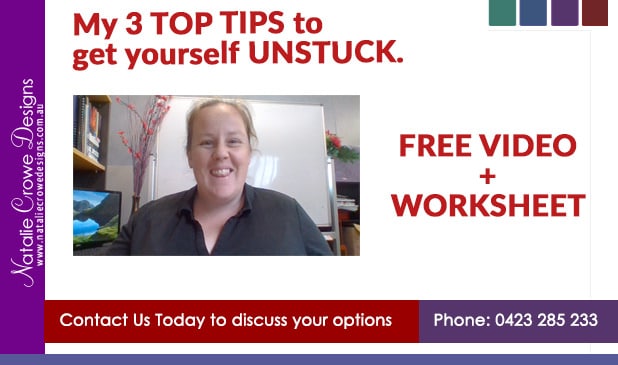
My 3 steps to getting unstuck:
1. BRAIN DUMP
- First clear your mind of mental clutter in order to be able to function correctly
- Set timer & complete NCD Brainstorming Worksheet
2.DECIDE & ACT
- Sift through your list and decide on up to 3 tasks.
- Set timer and work for 33 minutes, Take a 6 minute break
- Rinse & Repeat
3. REWARD & CELEBRATE YOUR WINS
- What’s something you could reward yourself with today ?
- This doesn’t have to be elaborate – could be a COFFEE or a new book /stationary, Longer Hot Shower, To go somewhere nice to have lunch. Sit out in the sun for half an hour for lunch break. Take the dog for a walk or the kids to the park after work etc. Simple things.
STEP ONE
– Create mental space to process:
Brainstorming Exercise / Brain Dump – Clear the mental clutter:
Things you’ll need:
- Timer – You can use your phone or actual timer
- Either our NCD Brainstorming Worksheet or just a piece of paper
- Pen / writing apparatus
Let’s do this! BRAIN DUMP
Print out a few of your worksheets or grab a few pieces of paper and write 1 to 10 down the side.
Set your timer to 5, 10 or 15 minutes and once you turn on the time proceed to write out as many ideas as possible until that time stops – DO NOT STOP WRITING until the timer goes off.
The purpose of the activity to to write down ANYTHING that comes up in that timeframe. It doesn’t have to be solely business. Your ideas DO NOT have to be thought out or coherent. Just get them down on paper.
It could be :
- Must order stock,
- Book an appointment,
- Do the dishes,
- Call Cynthia about XYZ,
- Feed the cat.
- Ideas for content for your blog
- Business ideas..
ANYTHING that’s holding space in your mind.
Once the time goes off – take a minute catch your breath, and check out all of the notes you’ve put down. Even if you completed this for several days; you could potentially come up with 100s of ideas to work through. Granted not all of them are going to be usable or practical but it’s now clear space in your mind.
STEP TWO
– Decide & Take Action:
What can you start working towards today?
Things you’ll need:
- Timer – You can use your phone or actual timer
- Your completed NCD Brainstorming Worksheet or notes from step 1.
Let’s do this! DECIDE & ACT
Take a look down your list. What 3 TASKS can you start working on today?
Note – If there is nothing on that list that’s worthwhile working on. Rinse and Repeat Step 1 – Brainstorming “What can I work on today?”
Write down your 3 TASKS so you’re clear on what it is.
33 Minutes On and 6 Minutes OFF
Your brain works in funny ways and we’re wanting to harness it’s capacity. You focus better when you’re on a timer and you know that you’re working towards a goal.
Our goal today “How much can I get done of Task 1 / 2/ 3 in 33 minutes.
Obviously you can repeat this process multiple times for each task. But it’s having a structure to follow that delivers results.
WORK TIME – 33 Minutes GO GO GO!
- Set your timer to 33 minutes.
- Leave your timer where you can see it.
- Get stuck into the work you need to do for that task.
When the timer goes off its BREAK TIME!! Well done for sticking to your agreement.
BREAK TIME – 6 Minutes GO GO GO!
Now reset your time to 6 minutes .
Go do something physical:
- Go get a coffee.
- Go to the bathroom.
- Walk outside.
- Take a breather.
When the timer for the 6 minutes is up. Head back to the office. Start again.
RINSE AND REPEAT :
- WORK TIME – 33 Minutes GO GO GO!
- BREAK TIME – 6 Minutes GO GO GO!
STEP THREE
– Reward yourself / Acknowledge your efforts:
Celebrate your wins! Be proud of yourself – Enjoy your reward.
Even if you DIDN’T get everything finished today. Even if you only worked through 1 or 2 task on your list. The mere fact that you showed up and followed through with your decision and took action is AMAZING. You totally deserve your chosen reward and you should definitely celebrate your wins!!
If you did take action today we’d love to hear about it. We have dedicated FACEBOOK GROUP for like minded business owners and we’d LOVE for you to share your news!
Natalie Crowe Designs Business Support Group on Facebook
https://www.facebook.com/groups/ncdsupport/

If you’d be interested in discussing your options for Business Mentoring or getting some assistance with your website and online presence please feel free to pop us a message via the CONTACT US page, add us to skype: NatalieCroweDesigns OR instant message our Facebook Page – http://www.facebook.com/nataliecrowedesigns